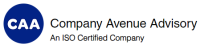How to Master E-Invoicing in India: A Simple Guide for Business Owners

But many business owners still find it hard to comply with and implement e-invoicing. Getting it right is vital for your business operations, whether you’re new to e-invoicing under GST or want to improve your existing process.
This detailed guide will help you understand e-invoicing applicability, pick the right e-invoicing software, and create effective e-invoicing solutions for your business. We’ll walk you through each step to become skilled at e-invoicing in India, from simple concepts to advanced troubleshooting.
Ready to make your e-invoicing experience easier? Let’s head over to the details!
Understanding E-Invoicing Basics
GST e-invoicing is more than just creating digital invoices.
What is GST E-Invoicing?
- Tax invoices
- Debit notes
- Credit notes
- Invoice-cum-bill of supply
Key Components of E-Invoicing System
Three vital elements make up the foundation of the e-invoicing system:
Invoice Reference Number (IRN): The IRP generates this unique number for each invoice.
This ensures no one can submit the same document twice in a financial year .Digital Signature: The IRP signs and validates the invoice using its digital certificate .QR Code: This machine-readable code contains key information such as:
- Supplier GSTIN
- Recipient GSTIN
- Invoice number
- Invoice value
- HSN code
Current Applicability and Deadlines
The government rolled out e-invoicing in phases.
The system applies to these transactions:
- B2B supply of goods or services
- Business-to-Government (B2G) supplies
- Export sales
Supplies under Reverse Charge Mechanism
Setting Up Your E-Invoicing Infrastructure
Setting up your e-invoicing infrastructure needs good planning and a solid grasp of the technical side. Let us help you pick the right software, meet technical needs, and make it work with your current systems.
Choosing the Right E-Invoicing Software
We picked software that lines up with your business needs and follows all rules. Your e-invoicing solution should have these features:
Automated invoice generation and validation - Live tracking features
- Secure data storage with encryption
- QR code generation functionality
- Multi-platform accessibility
Strong reporting and analytics tools
Technical Requirements Checklist
The success of your e-invoicing setup depends on meeting specific technical needs. Here’s what you need to have ready:
Internet Connectivity: You need uninterrupted internet access at all billing spots Data Security: Put encrypted storage in place to protect sensitive data Digital Signature: Set up valid digital signature capabilities Integration APIs: Build APIs for live data exchange Backup Systems: Set up secure cloud backup that keeps data for at least 7 years
Integration with Existing Systems
Your e-invoicing solution needs to work naturally with your current business systems. It should connect well with:
ERP Systems: The software must work with popular ERP platforms like SAP, Oracle, and Tally Accounting Software: Make sure it fits with your accounting systems for automatic data sync Financial Systems: Set up automatic syncing between invoicing data and financial records
On top of that, think about how well your chosen solution can grow.
Price matters but it’s not everything.
Step-by-Step E-Invoice Generation Guide
We’ve set up our e-invoicing infrastructure, so let’s see how to generate our first e-invoice. This guide will help you create invoices that meet GST requirements.
Creating Your First E-Invoice
Your existing accounting or billing software will work fine to create invoices.
Verifying and Uploading to IRP
Here are the steps you need to follow:
- Generate the invoice in JSON format
- Upload the JSON file to the Invoice Registration Portal
- Let the IRP verify the details
- Get the digitally signed invoice with IRN
- Download the verified invoice for your records
Managing IRN and QR Codes
After verification, you get two vital elements:
Invoice Reference Number (IRN): A unique 64-character code that works as your invoice’s digital fingerprint - QR Code: This has important details such as:
- Our GSTIN
- Recipient’s GSTIN
- Invoice number
- Date of generation
- Invoice value
- Number of line items
HSN codes of main items
You need to store these verified invoices safely.
Handling Common E-Invoicing Challenges
Our team has dealt with many challenges while implementing e-invoicing in businesses of all sizes. Let’s look at some practical solutions to these problems, with a focus on technical hurdles and validation errors.
Troubleshooting Technical Issues
System integration stands as our biggest challenge.
- Verify API configurations
- Check SSL/TLS version compatibility
- Monitor network connectivity
- Review system logs for errors
Ensure proper IP whitelisting
Resolving Validation Errors
E-invoice generation often leads to validation errors. These are the most common errors we see:
Duplicate Invoice Reference Numbers - Incorrect tax calculations
- Invalid HSN codes
- Mismatched supplier-recipient details
- Incorrect PIN codes for export transactions
Emergency Backup Procedures
A reliable backup system helps maintain business continuity. You should put these safeguards in place:
- Maintain local copies of all e-invoice data
- Set up automated backup systems
Store documents in waterproof containers - Keep high-value property documents separately
- Establish clear emergency protocols
Technical challenges can pop up without warning.
- Analyze error responses from the portal
- Troubleshoot system issues
- Contact the helpdesk for reactivation
- Test integration in the sandbox environment
- Document resolution steps for future reference
Ensuring Compliance and Accuracy
E-invoicing regulations need accurate compliance through detailed attention and strong internal processes. Here are key guidelines that will help you create reliable documentation and audit procedures.
Essential Documentation Requirements
Proper documentation creates the foundations of e-invoicing compliance. Your records must include:
- Valid e-invoices with QR codes and IRNs
- Digital signatures from authorized certificate authorities
- Proof of invoice validation from IRP
- Audit trails of all document modifications
- Backup documentation for canceled invoices
Internal Audit Processes
Regular internal audits ensure ongoing compliance along with proper documentation. Here’s a well-laid-out audit approach you should implement:
Daily Validation Checks
- Review all generated IRNs
- Verify QR code accuracy
- Cross-reference invoice data
- Monitor validation responses
Weekly Reconciliation
- Match e-invoice data with GST returns
- Review canceled or amended invoices
- Check for pending validations
- Update compliance documentation
Monthly System Review
- Assess software performance
- Update validation rules
- Review error patterns
- Improve process efficiency
Avoiding Common Compliance Pitfalls
Prevention works better than reactive measures when problems are systemic.
Critical Areas to Monitor:
Time Limits: Businesses with turnover ≥₹100 crore must generate e-invoices within 30 days of the invoice date from November 1, 2023 .Data Accuracy: Wrong invoices attract a penalty of Rs. 25,000 per invoice . Validation errors often happen because of:- Invalid customer details
- Incorrect tax calculations
- Missing mandatory fields
- Improper HSN codes
System Integration: Software updates and patches are vital to maintain compliance . Most validation errors come from outdated systems or poor integration.Emergency Procedures: Strong data backup and recovery plans protect against data loss . Clear protocols help during system downtime or technical failures.
These measures with careful oversight can substantially reduce compliance risks. Your e-invoicing operations will run smoothly with regular monitoring and active management that prevents expensive errors efficiently.
Conclusion
Indian businesses generated over 8.3 billion e-invoices during 2022-23. E-invoicing has become vital to business operations. Companies can streamline their operations and ensure compliance through proper e-invoice system implementation.
Three factors determine e-invoicing success: strong technical infrastructure, accurate documentation, and proper compliance measures. Regular system audits and careful attention to validation requirements prevent errors and penalties that can get pricey.
Setting up e-invoicing might seem daunting at first. Our detailed guide will help simplify this experience, from initial setup to handling technical issues. Proper backup procedures and compliance requirements need attention, especially the new 30-day generation timeline for eligible businesses.
Want to learn about more solutions for your business challenges? You can upgrade to access exclusive articles, tools, and resources that match your professional needs. You can also reach out to explore how Company Avenue Advisory (CAA) can accelerate your business growth.
E-invoicing excellence needs consistent effort and attention to detail. These practices will help your business thrive in this digital tax era when you implement them today.
FAQs
Q1. What is the current turnover limit for e-invoicing in India?
As of August 2023, businesses with an annual aggregate turnover exceeding ₹5 crore in any financial year since 2017-18 must comply with e-invoicing requirements.
Q2. How long do businesses have to generate an e-invoice?
From November 1, 2023, businesses with an aggregate turnover of ₹100 crore or more must generate e-invoices within 30 days of the invoice date.
Q3. What are the key components of an e-invoice?
The key components of an e-invoice include the Invoice Reference Number (IRN), a digital signature from the Invoice Registration Portal (IRP), and a QR code containing essential invoice information.
Q4. How long should e-invoicing related data be stored?
All e-invoicing related data must be stored securely for at least 7 years to ensure compliance with retention requirements.
Q5. What are the penalties for non-compliance with e-invoicing regulations?
Penalties for non-compliance can range from Rs. 10,000 to 100% of the tax due, whichever is higher. Additionally, incorrect invoices can attract a penalty of Rs. 25,000 per invoice.